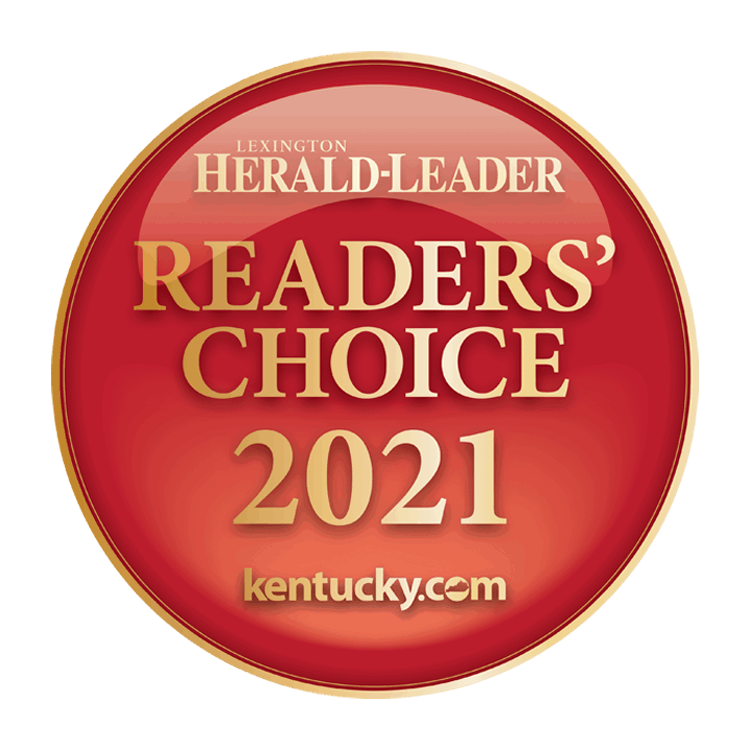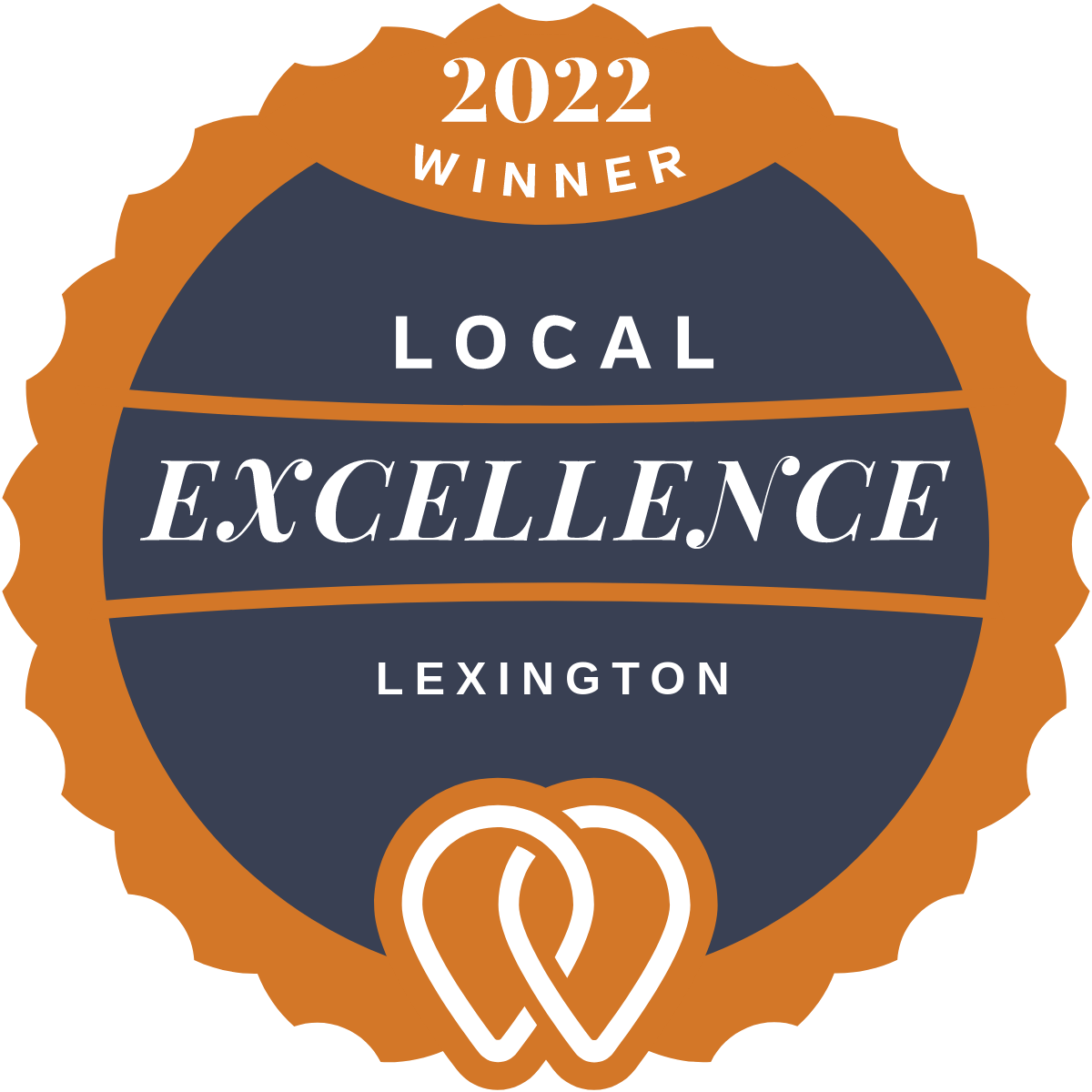How to Use LinkedIn's InMail Feature Like a Pro
LinkedIn is the leading social media platform for companies and individuals looking to network, improve brand awareness, and recruit potential talent. Of the many benefits LinkedIn provides, one exciting feature companies can take advantage of is LinkedIn’s InMail feature.
While this internal messaging service allows you to contact prospective hires, business partners, or potential leads at a moment’s notice, there are certain things you need to be aware of before communicating through InMail. Creekmore Marketing can help you learn about the benefits that LinkedIn InMail provides while maximizing its effectiveness for reaching prospects.
Originally Published in 2017 and Updated May 2024
What is LinkedIn InMail?
LinkedIn Mail is a paid feature through the platform that lets users send messages to members without the need to connect. This premium service allows you to purchase credits that you can then use to send a message to an individual who is not in your network.
Standard LinkedIn messages have limitations on who you can contact, but LinkedIn InMail let you reach out to any LinkedIn member on the site. According to LinkedIn, you’re more than twice as likely to hear back from an InMail prospect than if you sent a standard email or cold call, helping you to get in touch with priority individuals quickly and effectively.
LinkedIn InMail Best Practices
Much like any communication service, understanding the best communication practices is key to maximizing its value. Proper research, conciseness, and even the time of day can impact whether or not a prospect returns your message. Here are a few tips we have for some LinkedIn InMail best practices and how to make them work for you.
- Have a Concise Subject Line: A short, compelling subject line is better than one that’s overly wordy. Hook your reader with a line that shows you’ve taken the time to research them, such as mentioning a shared interest or previous employer.
- Make Your Message Personal: Rather than sending out a cookie-cutter message that feels stale and impersonal, mentioning specifics, such as completed projects, work history, or past initiatives, can help entice a prospect to respond to your message.
- Pique Your Prospect’s Interest: In your message, detail why your prospect would want to work with you. Does your business offer a great work-life balance, flex work, or a range of great benefits? Highlight some of these great perks to showcase why your prospect should message back.
- Keep Your LinkedIn InMail Message Short: Many of us don’t have the time to read through long messages, so keep yours short and sweet. LinkedIn suggests keeping your InMail messages under 400 characters for a better response rate.
- Provide the Next Steps: Include a Call to Action to put the ball into your prospect’s court. Ask the prospect if there are any good times to connect in the coming week or share your calendar availability so they can pick a time and date that works for them.
Use LinkedIn InMail for Your Business with the Help of Creekmore Marketing
Whether you’re a small business just starting out or your company has years of experience, LinkedIn InMail can make a big difference in how you communicate with potential leads and prospects. Creekmore Marketing, a local SEO marketing agency near Lexington, KY, can help steer you in the right direction with our LinkedIn InMail best practices.
Contact us online or give us a call at (859) 309-5987 today to begin growing your business. Our team can help you succeed with everything from pay-per-click (PPC) advertising and custom website design to Search Engine Optimization (SEO), social media, and more. We can’t wait to hear from you!
Curious about other business listings and search engines? Check out our guides to Bing, Google Search, Apple, Yahoo, and more.